Selling Graphic and Web Design by Donald Sparkman
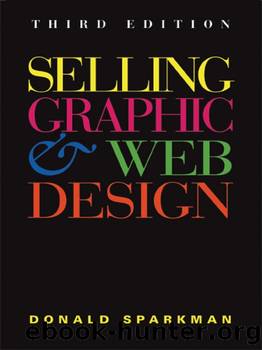
Author:Donald Sparkman
Language: eng
Format: epub
Publisher: Allworth Press
CHAPTER 11
* * *
WEB DESIGN MARKETING
STRATEGIES
An Interview with John Waters
of Whet Design, Inc.
To sell Web page design, you must be selling design, not technology, not programming, and especially not pretty pictures. This chapter will help you understand why design is the key word, not publication, Web annual report, corporate identity, or advertising design.
The Internet is changing, even as I write this chapter. This means you have to be aware of what is new, what works, what doesnât work, and what has been discarded. The Internet is a simple concept that appears to be a miracle cure for all communications. This couldnât be further from the truth. It is a jungle, and it can be a bottomless money-pit. Your success will come from guiding your client through this jungle.
The Olden Days
Prior to the mid-twentieth century, graphic designers did not exist the way they do today. While advertising agencies and illustrators produced intricate borders, hand-lettered text, and wonderful illustrations, they were not the people who were typically designing and setting the printed page. The âgraphic designersâ of the time were primarily typographers (who designed âtypefacesâ or fonts), typesetters (who set the lines of type), and printers (who printed the type onto a paper page). Some typographers worked independently, while others worked in type foundries. Typesetters and printers worked for typesetting companies, where practically all typesetting for publishers and advertisers was performed.
These typesetting companies transcribed and edited text, and handled the production of paper or film output. In the traditional hot-type letterpress, typesetters produced solid lines of text cast from rows of matrices. Each matrix was a block of metalâusually brassâ with a letter engraved into it or stamped on it. Each line of the text was composed by means of a keyboard similar to a typewriter. The depression of a single key released the matrix of a character from the magazine that stored ninety characters. After a few rows of matrices were assembled, it was transferred mechanically to a mold-making device. An alloy was forced into the mold against the matrices and hardened almost immediately. The result was a bar with raised letters where the molten metal had filled the impressions of the letters.
After these metal bars were used to print a text, they would be dumped back into a pot to be melted down for use again. The freestanding unit used was a linotype machine and it was much faster than typesetting done by hand and required less of a staff.
The Revolution Will Be Computerized
The hot-type linotype system eventually began using a process called offset printing. Once the type was cast, it was inked and pressed onto clay-backed sheets of paper called ârepros.â The repros were pasted onto paperboards and these became âmechanicals.â The mechanicals were photographed and became negatives used for offset printing. The negative would later be exposed to a photosensitized aluminum plate. The image of the text on this plate could be reproduced at will, much like a photograph. Headlines, however, were still set letter by letter; this was called foundry type.
Download
This site does not store any files on its server. We only index and link to content provided by other sites. Please contact the content providers to delete copyright contents if any and email us, we'll remove relevant links or contents immediately.
Windows Terminal Tips, Tricks, and Productivity Hacks by Will Fuqua(1588)
Augmented Reality with Unity AR Foundation by Jonathan Linowes(1352)
Sketching User Experiences by Buxton Bill(703)
Object-Role Modeling Fundamentals: A Practical Guide to Data Modeling with ORM by Terry Halpin(677)
The Rainbow Stack: A Casual Guide to UX Design by Jawara Joseph(657)
Beginning AutoCAD 2020 Exercise Workbook by Cheryl R. Shrock(635)
You Donât Know JS: Up & Going by Kyle Simpson(618)
Windows 10: The Missing Manual by Pogue David(613)
Adobe InDesign for Absolute Beginner: Tips and Techniques to Creating Professional Books and Magazines for Online and Desktop Publishing using InDesign by Scott Walter & Scott Walter(609)
SketchUp For Dummies by Bill Fane & Mark Harrison & Josh Reilly(598)
AI 2041: Ten Visions for Our Future by Kai-Fu Lee & Chen Qiufan(581)
100 Principles of Game Design by unknow(558)
Research Methods in Human-Computer Interaction by unknow(557)
Advanced Game Design by Michael Sellers(555)
TensorFlow 2.0 Computer Vision Cookbook by Jesus Martinez(532)
Photoshop Elements 12 All-in-One For Dummies by Barbara Obermeier & Ted Padova(515)
Mastering InDesign Templates by Murphy Monica & Knorr Mancini Margot(514)
Hands-On Data Visualization by Jack Dougherty(513)
Connected, Intelligent, Automated: The Definitive Guide to Digital Transformation and Quality 4.0 by Radziwill N. M(490)
